Contributing to the Linux Lemming
Posted on Wednesday, Mar 10, 2021Contributing Links
The easiest way to contribute to the project would be to submit links to the resource page. As submissions come in, they can be organized a bit more but for now, anything goes.
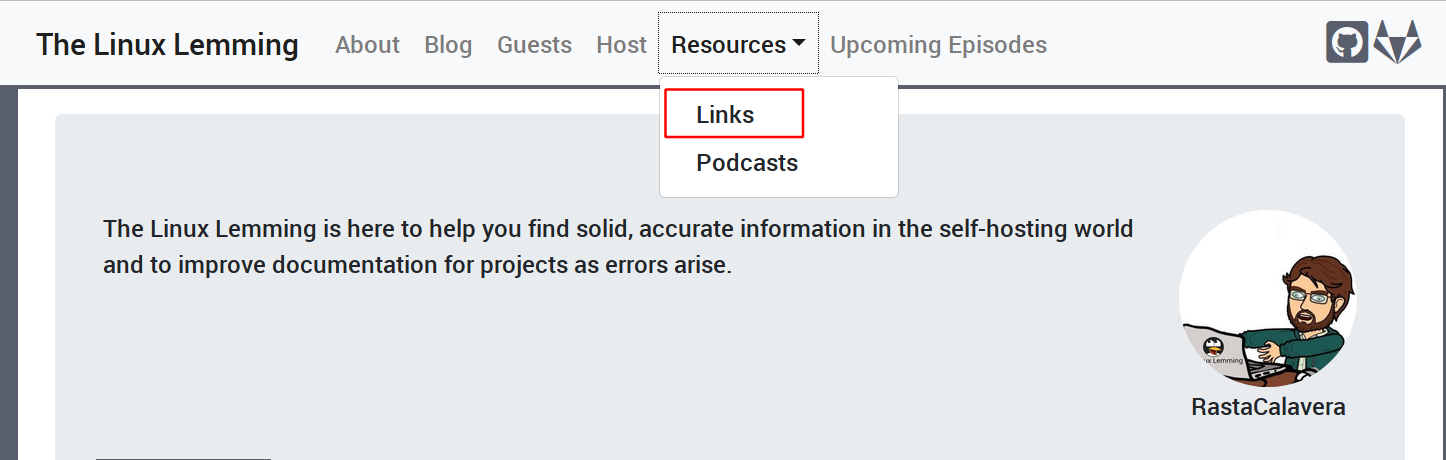
I have come to really like VSCode, so that is my preferred way to interact with Git and what this guide covers.
This guide assumes the following:
- Reader has an account on Gitlab
- Reader has VScode installed
- Reader understands some Git Basics
Fork the Project
After you are logged into gitlab, the project needs to be forked.
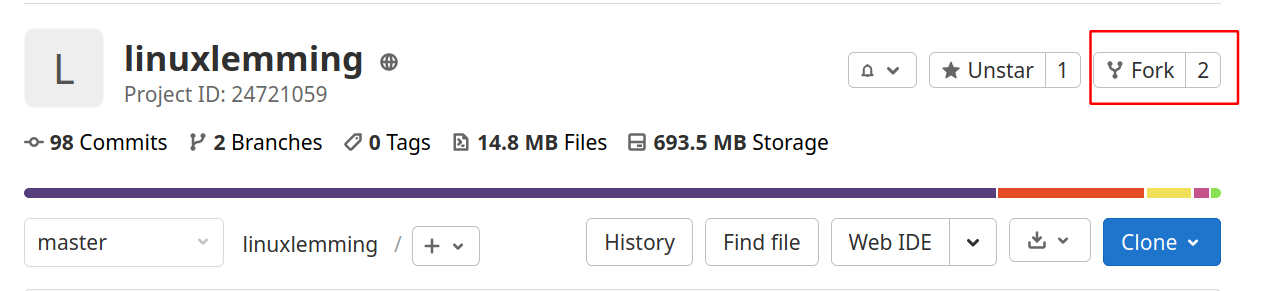
Once forked, you can clone the project locally to you machine.
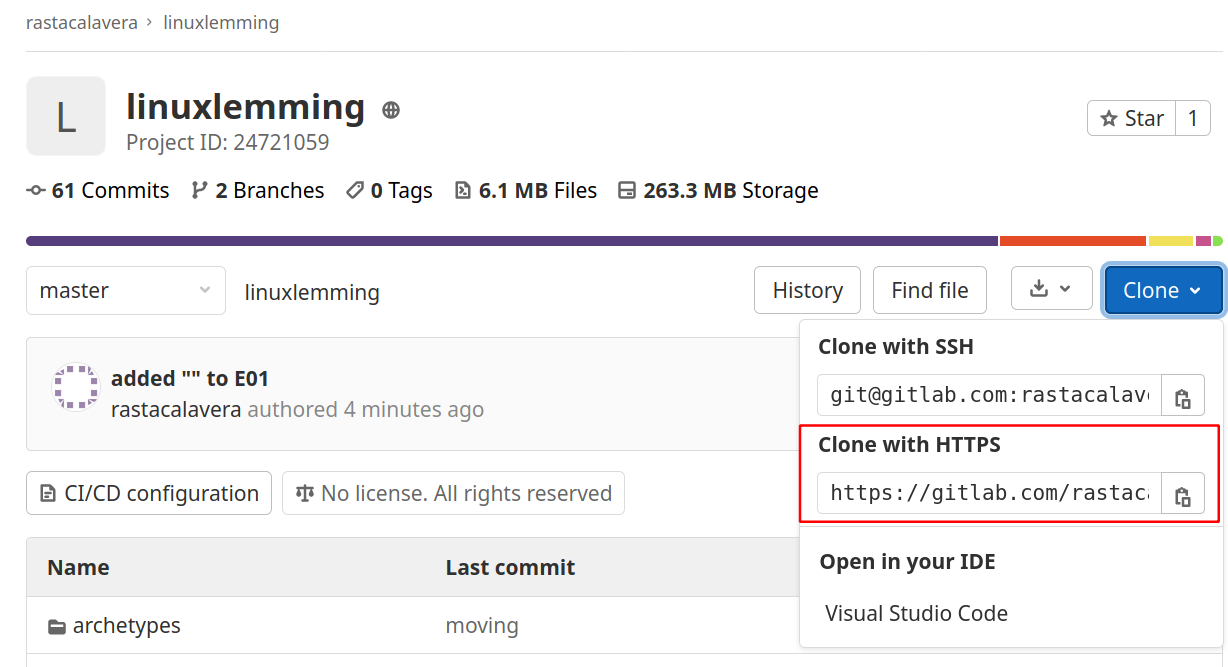
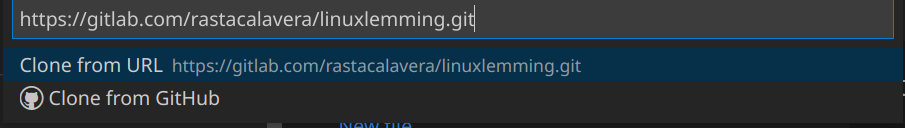
Make changes to the project, like for example the Resource.md file:
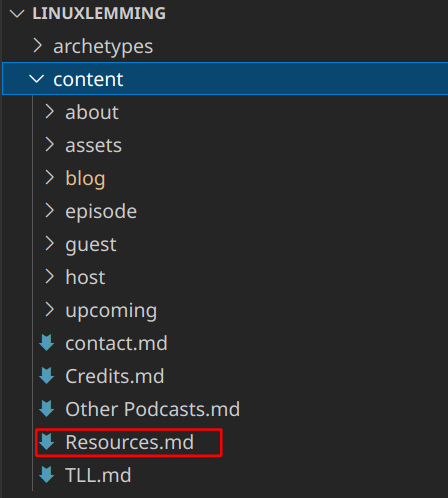
Then commit and push those changes to your repository.
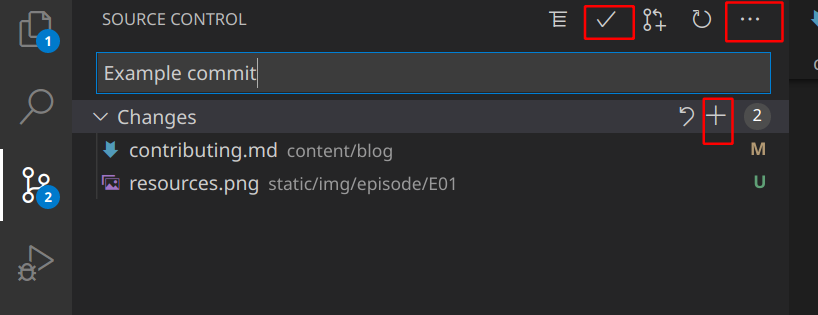
Open a Merge Request
Back in the browser at gitlab, you will need to go to the original project page to submit a merge request and click on the New Merge request button.
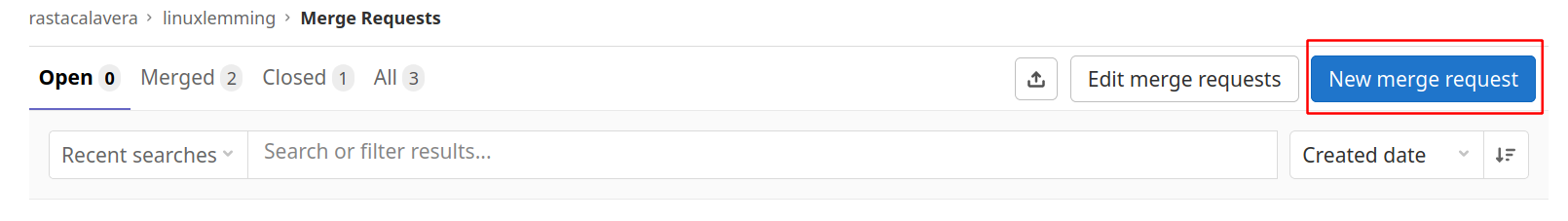
The next steps walk you through on selecting the source and designation and gives you the opportunity to write any comments you wish to include.
Wait for Approval
After you’ve submitted your request, I’ll be notified. I can compare the changes and chose to accept or deny certain parts.
Congratulations on a Successful Merge!
Most likely, your changes will be approved and you’ll be a contributor!! Hooray!