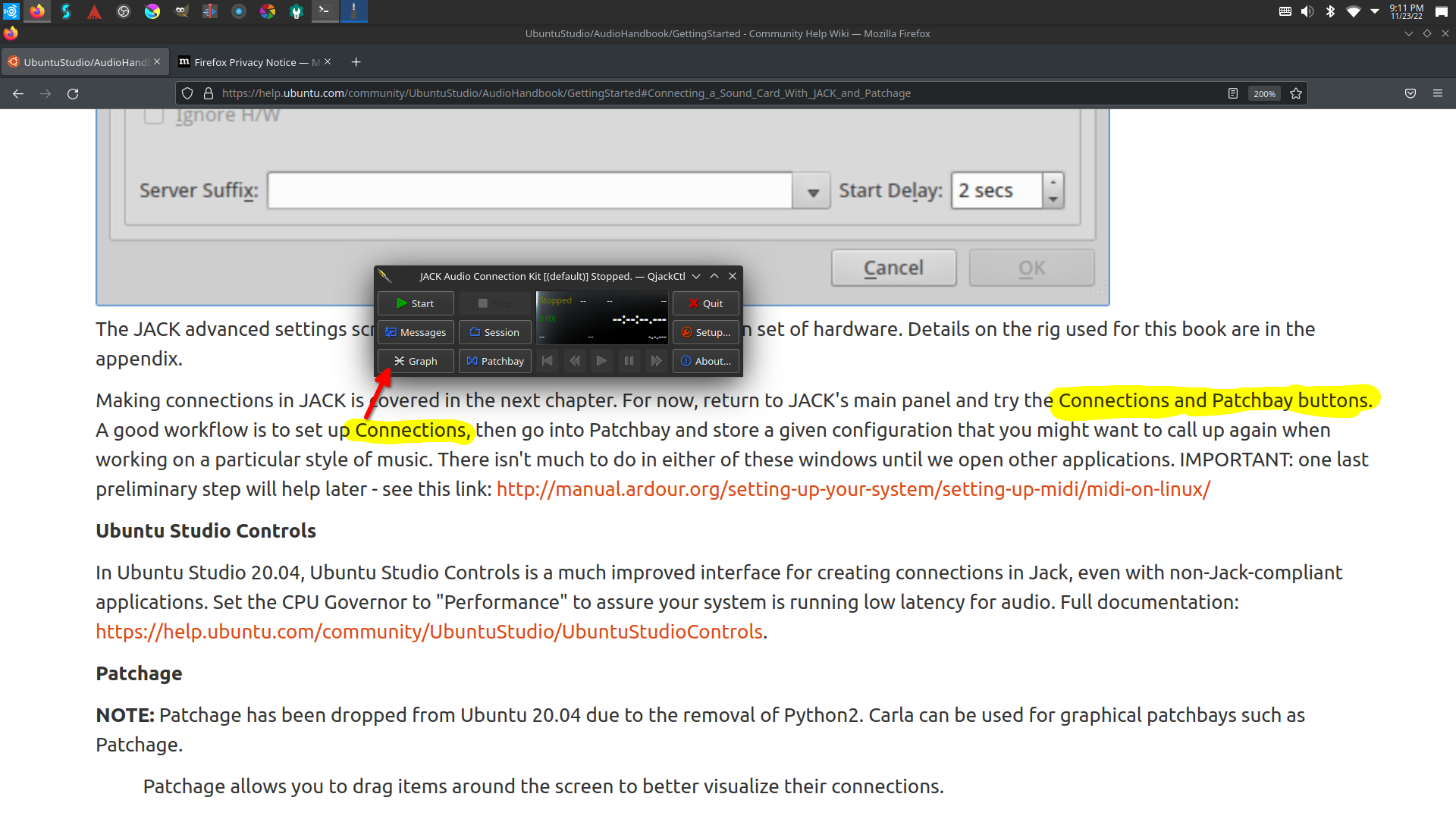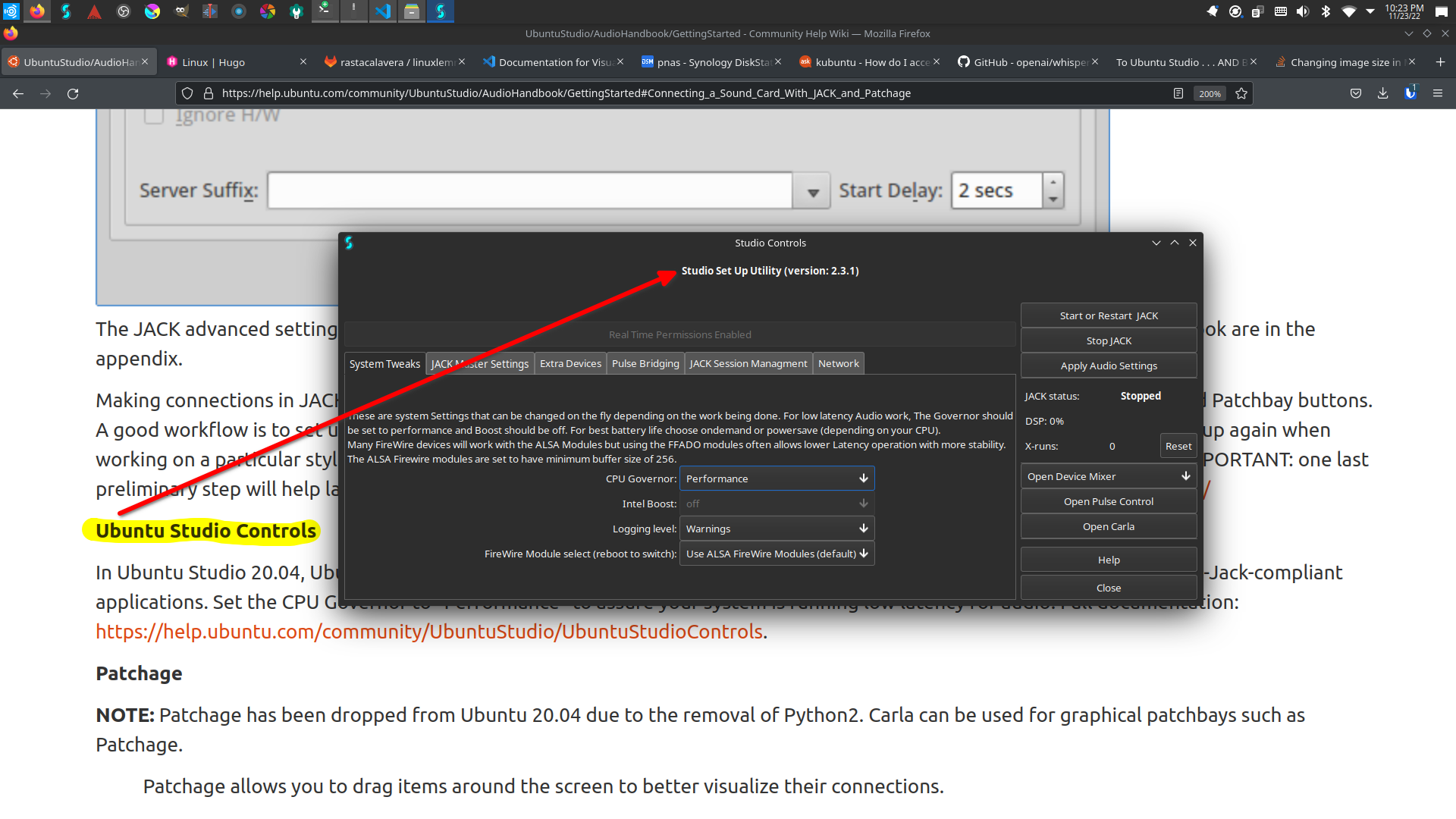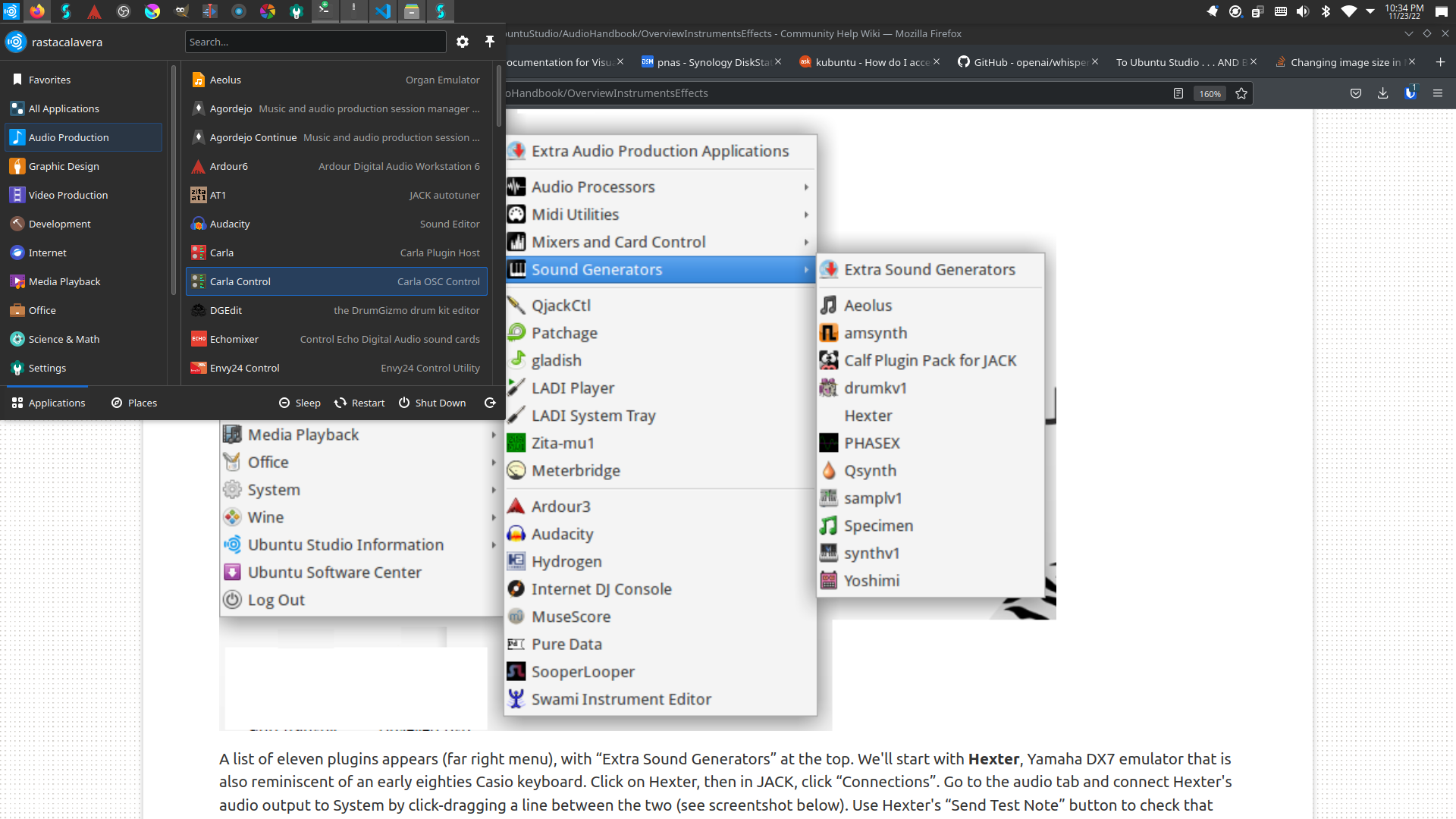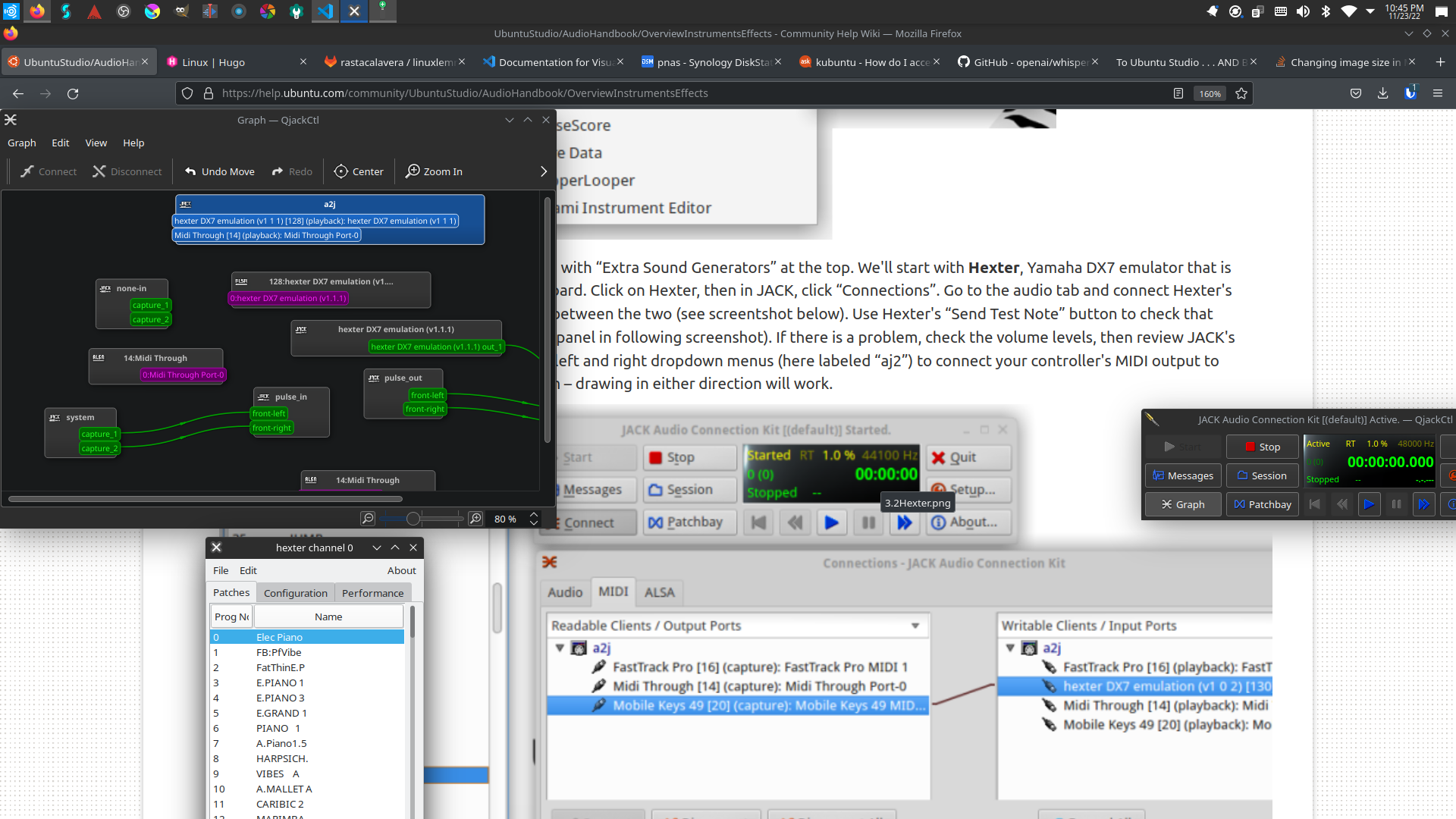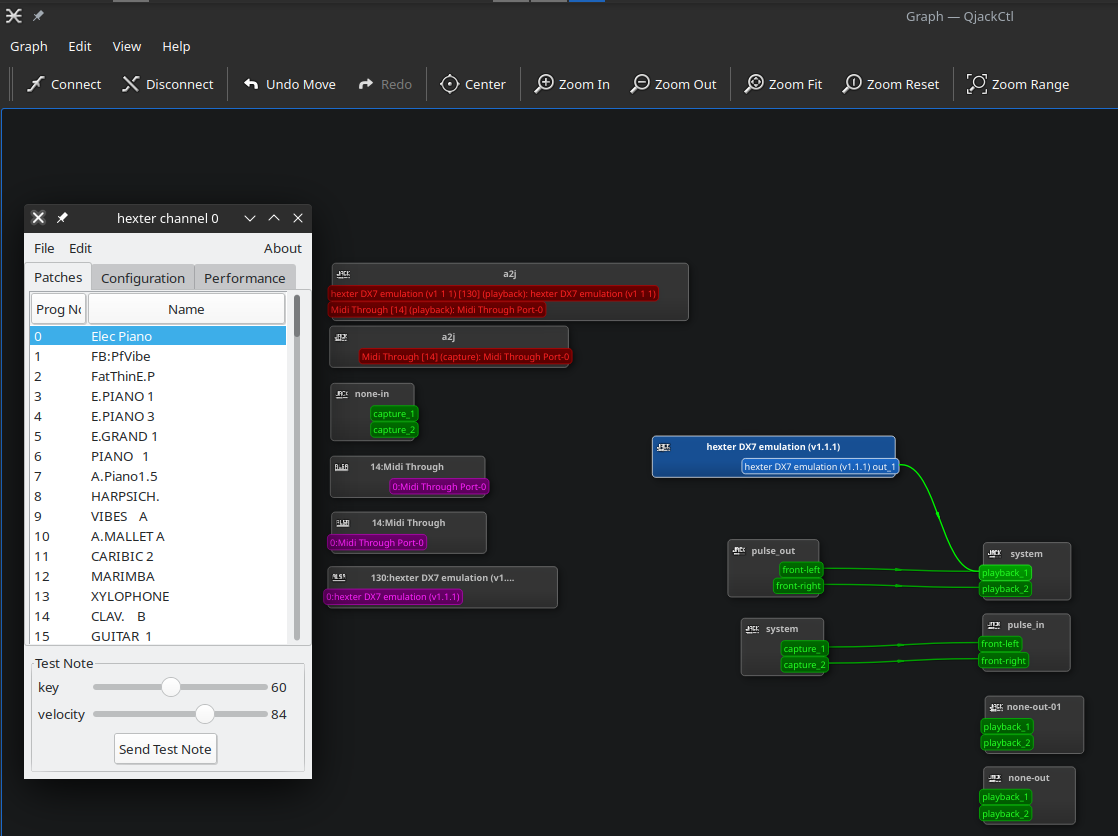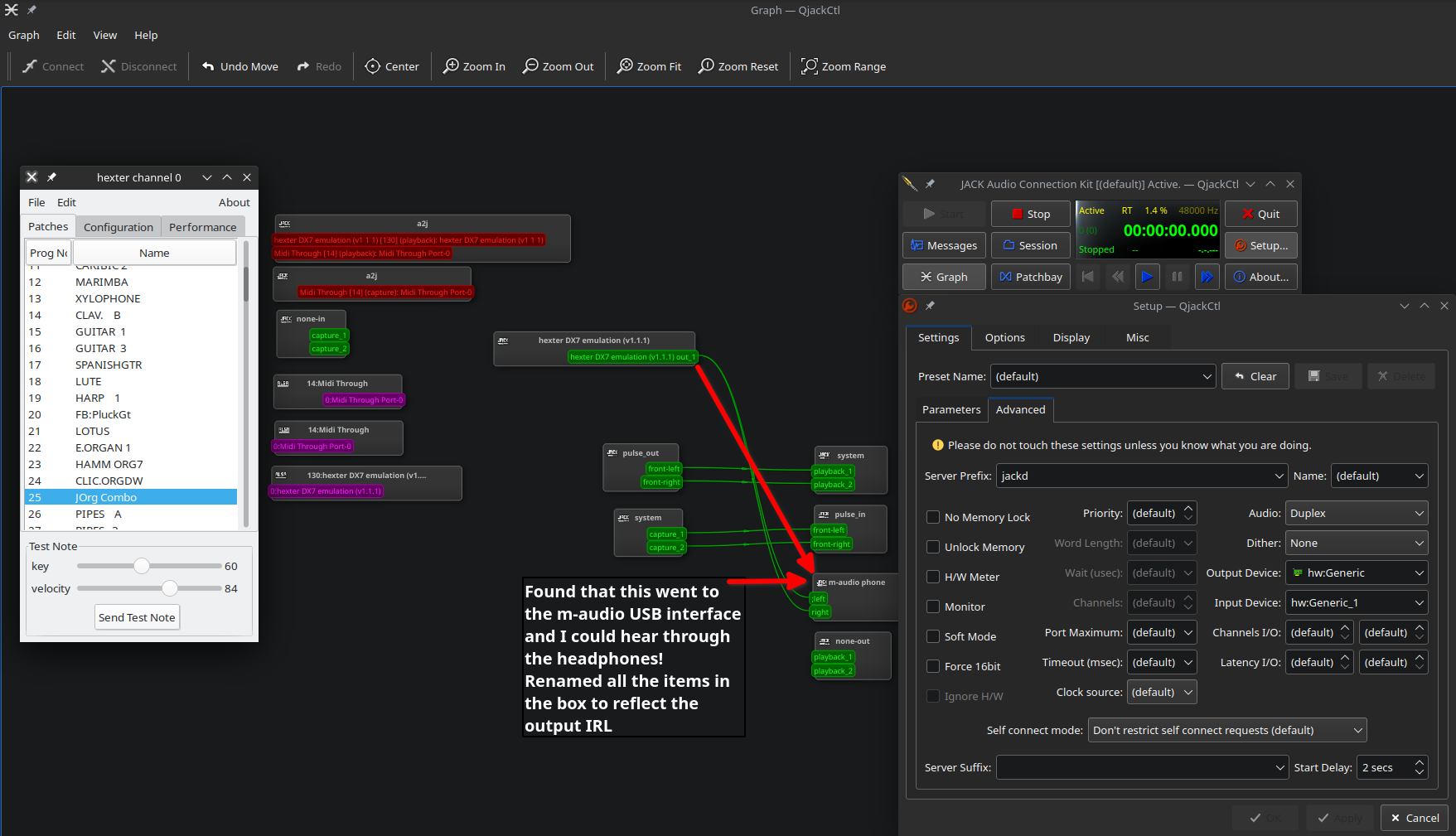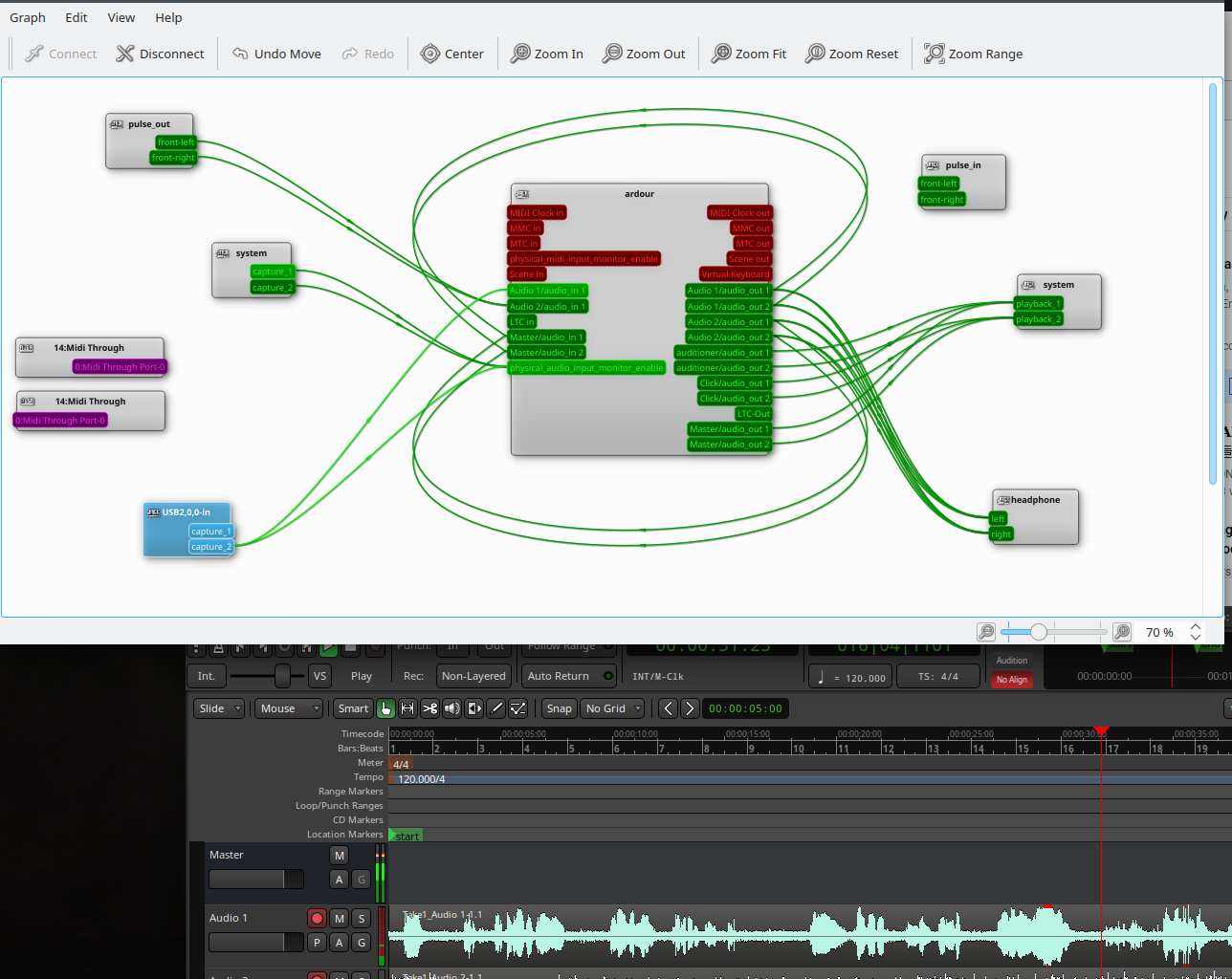To Ubuntu Studio . . . AND BEYOND!
Posted on Wednesday, Nov 23, 2022 by RastaCalavera | podcast, podcasting, audio, audio editing, self improvement, tinkering, ,This is a Work in Progress. As the post is updated, it may re-appear in your RSS reader.
Beer #1, Install went fine
Installing the distro was no problem. Booted fine, updated fine, no worries.
Started to look at the audio handbook before getting side tracked with beer #2 and package installation. I do think I found a disconnect between the written documentation and the language (Connection vs Graph) in the most recent version of the software though.
Beer #2, Software Installation
So, things I need beside the base installation packages:
- Hugo
- Hugo installed fine. I just did the extended version deb file from their GitHub releases page.
- VScode
- I did check the software center and the only option was a snap (HARD PASS). So I GOOGLED and got a deb file from their homepage. Installed fine. Now I had to get my ssh creds off my smb share so that I can connect to my Gitlab/hub stuff.
- Connections to my smb shares
- Dolphin REFUSES to connect to my synology NAS shares . . . not by hostname or IP. I have no idea what is wrong with that. Ended up going to the web UI and downloading my stuff that way. When I tried to clone my repo with ssh, it said my permissions were all messed up. Had to
chmod 600 ~/.ssh/id_rsato make it all well and good again.
- Dolphin REFUSES to connect to my synology NAS shares . . . not by hostname or IP. I have no idea what is wrong with that. Ended up going to the web UI and downloading my stuff that way. When I tried to clone my repo with ssh, it said my permissions were all messed up. Had to
- OpenAI Whisper
- Had to install
python3-pip, no big deal there. - Running
pip install git+https://github.com/openai/whisper.gitis going to take 4+ minutes so I’lll go back to the handbook and open beer #3.
- Had to install
Beer #3
More to do with OpenAI Whisper
- Installing it did not update the
PATHso I had to GOOGLE how to add that in again because I had already forgotten how I had solved this problem previously. So to solve this, I had to edit the.bashrcfile withnano ~/.bashrcand add the path that the error was talking about to the end of the fileexport PATH="$HOME/.local/bin:$PATH"and then refresh usingsource ~/.bashrcto bring everything up to date again. After this, I was able to runwhisper --helpwithout issue. - Back to the audio handbook
- I think I found another disconnect in language
- Finished the chapter! There was a concerning note about how a software called
Patchagehas been discontinued in favor ofCarlaso I hope that future chapters show images fromCarla
Beer #3 at 70% Consumed
- Oh god, going back in the web page and looking at the TOC, there seems to be some disconnect between the naming schemes and what was actually presented in terms of information. For example, in Chapter two there is a subsection named
Configuring and testing your soundcardand I did indeed configure, but there was no direction on how to test that configuration. Also, my fears aboutCarlaare growing stronger. . . that software isn’t mentioned until Chapter 5 when I look at the TOC. - The directions and screen shots seem to be for an older version before the transition to KDE. They are not organized in ways that the documentation describes.For example, the documentaiton image shows that the user should go to
Audio Production --> Sound Generators --> Hexterbut in the current KDE menu it removes the intermediate level of sorting withSound Generators.
- BREAK DOWN- everything looks different . . . too intoxicated and confused to continue. Calling it quits.
Thanksgiving Exploration
The parade is on the television and I have sometime to explore!
- I was getting frustrated trying to figure out how to do virtual desktops on Ubuntu Studio. Turns out the default is a single desktop, so I had to make another. Then I had to Google how to switch between them. I guess it’s
ctrl+F1andctrl+F2to go between them. But there is also another option,Settings --> Shortcuts --> Shortcuts --> Kwin --> Switch to next/previous Desktopso now that I found that, I can usecrtl+alt+left/right arrowto go between my desktops.
I finally got something to work in the graph view!!!!!
- With
Hexteropen I was playing the test sound constantly and could vaguely hear it, but wasn’t sure where it was coming from for the output. I am guessing it was my laptop speakers but I couldn’t really confirm due to the placement of the machine and the noise from the television. - I first organized all the boxes into a way that made sense to me (color and title of the box).
- Next, I grabbed the
Hexter DX7 emulationand tried to attached it to everything just to see what would accept it. It was connecting to items that are green and on the left side of a box.
- I found one box that worked with the m-audio headphone jack of my USB interface. Hooray!! First success!!
Updated and Confused
I don’t think Jack is seeing all my laptop or USB interface. On the laptop, there are stereo speakers (output), built in microphone (input), 3.5 mm microphone/headset jack (input/output) and an HDMI port which I assume would be an output only.
I actually have two USB interfaces. One is an audiobox USB interface that has two inputs (mic + instrument) that can be XLR or 1/4 mono or stero inputs. There is also a MIDI in/out on the rear. When I plug this interface into the laptop, QjackCTL only sees the MIDI and there is no way for me to route the two front inputs into the mains of the machine and no way to send the mains into the audiobox for monitoring.
My other USB interface is a M-AUDIO 200F made in 2005. It has two XLR mic inputs, a 1/4 instrument/line input and a 3.5 mm stereo mic input. When I plug this into the laptop, I am able to route the alsa mains into the box and hear it through the head phones but I cant send out any of the outputs.
As I was playing with connections, something really odd happened that made me think it was turning my entire laptop into a microphone somehow. I found a source that was taking in audio and I was feeling around to see if it was my mic, my headphones or something else. When I touched my laptop lid, I almost blew out my ear drums!! The body of the laptop was CRAZY sensitive and just lightly touching it produced tons of noise.
Finally some solid success!
After much tinkering, I finally got a working solution using Ardour 6 and I think I will stop trying to do live recording in Audacity and leave that for adding chapter markers.
I was able to send audio from my microphone into track one of Ardour and audio from a web browser into track two. Now I just need to figure out how to properly do a noise gate and Dyson filter in the Caral rack and I’ll really be making some good progress. Maybe I’ll even try to go LIT again week!